Go to: Window>Preferences>Java>Build Path>UserLibraries>New>{Add Name}>Add External JARS>Save/Continue
like in the first part of:
[Tutorial] Using Apache Jena with Eclipse + HelloWorld! | Apache Jena con Eclipse + HelloWorld! https://www.youtube.com/watch?v=nrv_Y3AEWLk
Step 2: Create project folder, if you have not already. Once this is created, right click on the folder>Select Build Path>Add Libraries>User Library>Jena
Step 2: Create project folder, if you have not already. Once this is created, right click on the folder>Select Build Path>Add Libraries>User Library>Jena
See: Jena tutorial - download and setup Jena in Eclipse (Semantic web applications)
https://www.youtube.com/watch?v=u4rPZynTWFo&index=1&list=PLr_TipxhoDryHmYOZWH9LrZmB2G0DJ2IUStep 3: Create an RDF file. Make sure you change the file associations to (XML or something else?) if the file associates with Firefox (or perhaps some other web browser?)
I tried: Window>Preferences>General>Editors>File Associations>File Types>Add>*.rdf
Secondly, for Window>Preferences>General>Editors>File Associations>Associated Editors>Add>XML Editor
Inspiration : (https://stackoverflow.com/questions/5859641/eclipse-associate-an-editor-with-a-content-type)
Step 4: Create the Java file as in the video below, and run it.
Apache Jena tutorial - write models in different formats with jena RDF,TURTLE,JSON)https://www.youtube.com/watch?v=Ps_cVNSwfeA&index=3&list=PLr_TipxhoDryHmYOZWH9LrZmB2G0DJ2IU
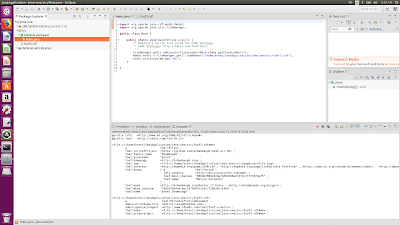
Step 5: Set up a Sparql query.
Follow:
Apache jena tutorial - using sparql with jena to query rdf document (https://www.youtube.com/watch?v=nUdHneViLp4&list=PLr_TipxhoDryHmYOZWH9LrZmB2G0DJ2IU&index=4)
I found it useful to look at this Stackoverflow page to find other classes and interfaces that were missing from the video:
https://stackoverflow.com/questions/38640091/retrieve-items-from-a-model-in-jena
I found it useful to look at this Stackoverflow page to find other classes and interfaces that were missing from the video:
https://stackoverflow.com/questions/38640091/retrieve-items-from-a-model-in-jena
I produced screenshots of the result
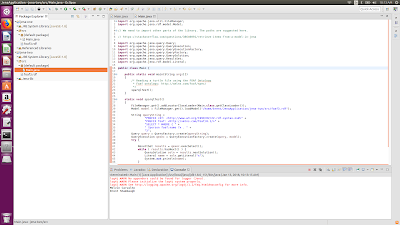

No comments:
Post a Comment